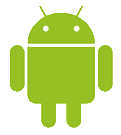Microsoft said today that it plans to open up the PST data format commonly used within Outlook.
Microsoft said today that it plans to open up the PST data format commonly used within Outlook.In a MSDN blog posting, Paul Lorimer, Group Manager of Microsoft Office Interoperability, confirmed Microsoft want to improve platform-independent access to email, calendar, contacts, and other data generated by Microsoft Outlook. The PST format is used to store data ranging from email to calendar and contacts and allows for users to export and import that data within Microsoft Outlook.
According to Lorimer: "In order to facilitate interoperability and enable customers and vendors to access the data in .pst files on a variety of platforms, we will be releasing documentation for the .pst file format. This will allow developers to read, create, and interoperate with the data in .pst files in server and client scenarios using the programming language and platform of their choice. The technical documentation will detail how the data is stored, along with guidance for accessing that data from other software applications. It also will highlight the structure of the .pst file, provide details like how to navigate the folder hierarchy, and explain how to access the individual data objects and properties."
Microsoft says the documentation is still being worked on and is in its "early stages". With an Office 2010 public beta due next month it's reasonable to assume we will hear a lot more about Office 2010 in general at next months Professional Developers Conference in Los Angeles. Allowing the PST format to be documented and open will allow web mail providers like Gmail and social networking sites like Facebook to better import data from Microsoft's Outlook application.