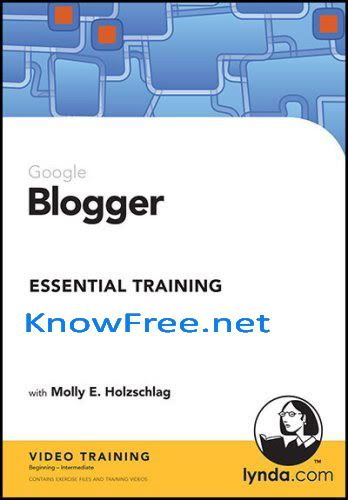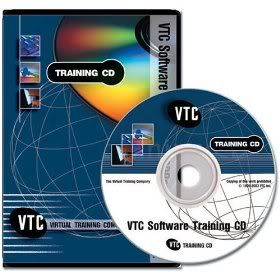We should start customizing Windows 7 a little bit more. We have already a lot of themes, but no good mouse pointers or icons for our desktop.
Btw, we are also working on a theme that replaces the Windows 7 shell, so stay tuned!
Anyway, CursorMania offers a great set of 7500 mouse pointers for Windows 7.
But first let’s take a look how we can change mouse pointers in Windows 7.
Changing Mouse Pointers
Right-click on your desktop and click on “Personalize”. Next, you will see something like that:
How to change mouse pointers in Windows 7?
Click on “change mouse pointers”.
Replace Windows 7 Default Mouse Pointers
Next, select a mouse gesture and click on browse. After that you got to browse to the location where you saved all your mouse pointers and cursors:
Selecting "Lightsaber Mouse Pointer"
In this example I am replacing the mouse gesture “Normal Select” with “Lightsaber Normal Select”. Should be pretty obvious what you have to do next, you got to assign all mouse pointers manually and then save it as a new “scheme”.
To get a lightsaber mouse pointer and many more, you should download CursorMania: