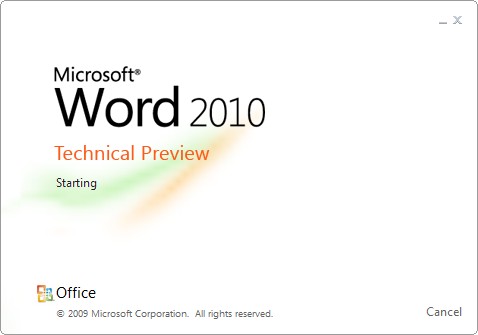This simple program (Cracklock 3.8.8) Will help you to remove the
30 days limit of your software. Example: Photoshop CS4 Free Trial...
Enjoy folks, and I don't care if you don't comment my post. Every time somebody
downloads my file I appreciate it
Download Here
If you like it, comment it :-)
CODE
Description:
Forget the Trial ..... Program to stop the time the test programs.
This program basically serves to remove / delete the trial versions of the programs, what it does is make the program believe that the time of testing is not progressing, it is always the same. " CrackLock" is a program that allows us to indefinitely extend the probationary period of Shareware programs that have a time limit. It works by making the program believe that the date remains constant. Simple and effective.