 If you managed to forgot your
If you managed to forgot your
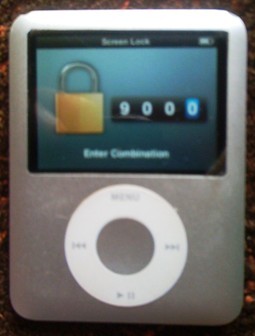
Similar to the iPod Volume Lock PIN reset hack we will need to open iPod file-system and change the file where the device stores its lock settings as shown below:
- Connect your iPod to your
computer . - Make sure you have enabled viewing of Hidden files and folders in Windows Explorer, if not Open Windows Explorer ->
Tools (Menu) -> Folder Options -> View -> Show hidden files and folders. - Open "My Computer" and then double-click your iPod device icon to open its file-system, now navigate to folder "iPod_Control" -> "Device" folder.
- You will see a file named _locked rename this to _unlocked, now to reset the password open the file in notepad and delete all contents in it and save.
- Now, Eject the iPod and reset it.
- Your iPod Screenlock is now disabled.
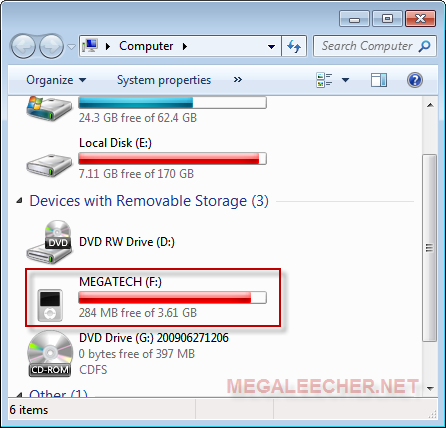
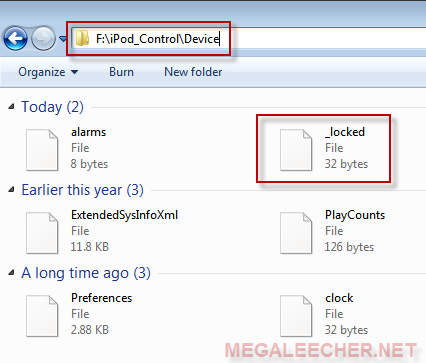
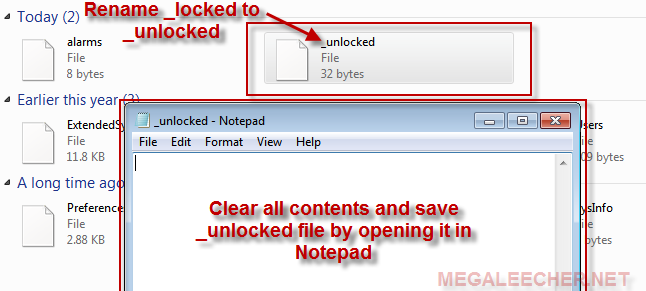
No comments:
Post a Comment