Open up an Administrative level Command Prompt and run tasklist to see all of the running processes:
C:\>tasklist
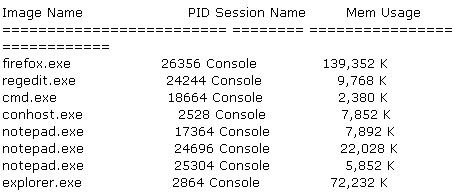
In the example above you can see the image name and the PID for each process.
If you want to kill the firefox process run: C:\>Taskkill /IM firefox.exe /F
or
C:\>Taskkill /PID 26356 /F
Quote:
| The /f flag is kills the process forcefully. Failure to use the /F flag will result in nothing happening in some cases. One example is whenever I want to kill the explorer.exe process I have to use the /F flag or else the process just does not terminate. |
The real power of taskkill are the filtering options that allow you to use the following variables and operators.
Variables:
Quote:
|
Quote:
|
Quote:
| C:\>taskkill /FI "WINDOWTITLE eq Internet*" /F |
C:\>taskkill /FI "USERNAME eq Steve" /F
It is also possible to kill a process running on a remote computer with taskkill. Just run the following to kill notepad.exe on a remote computer called SteveDesktop:
Quote:
| C:\>taskkill /S SteveDesktop /U RemoteAccountName /P RemoteAccountPassword /IM notepad.exe /F |
hope you like this post...

No comments:
Post a Comment